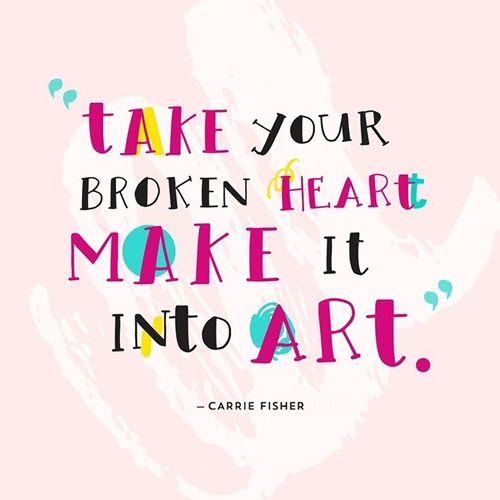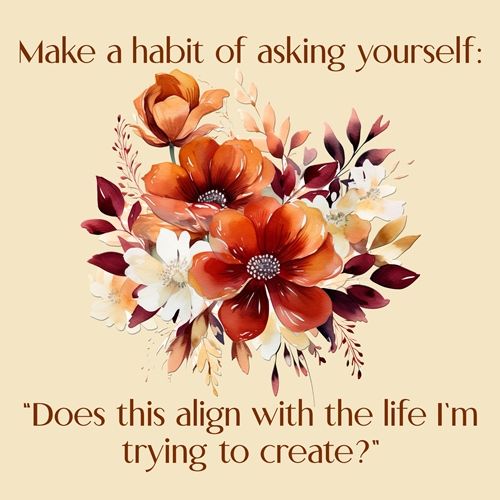Christmas List
As children we likely all had a Christmas list for Santa. Certainly, we eagerly anticipated the grandeur of all the presents wrapped beneath the tree. But only heaven knows that all those packages and bows can never heal the aching human soul. What is this illusion called the innocence of youth? Maybe only in our blind belief can we ever find the truth of Christmas. As a grown up, I have a very different Christmas list. This year has been…