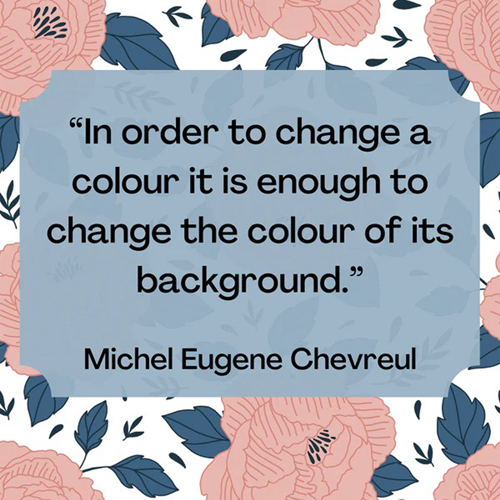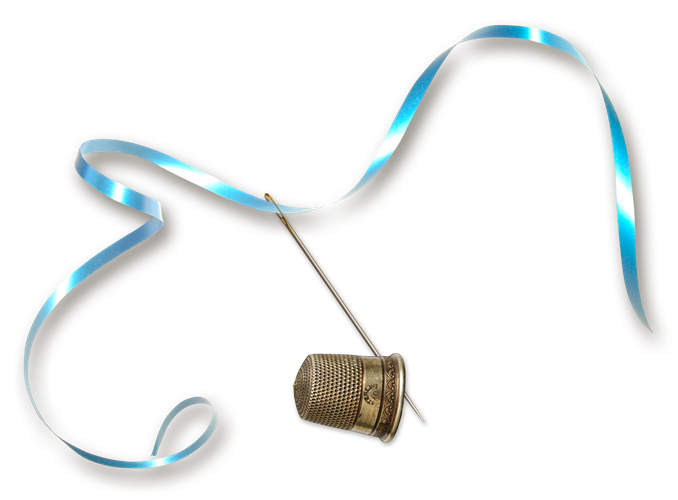Stroking Shapes & Stuff
Have you ever wanted just an outline of a shape in Photoshop Elements (PSE)? This seems like something that ought to be easy to accomplish. However, so many people seem to struggle with this. Most people typically know how to add an outline to a shape. The trickier part is knowing how to end up with just the outline…no fill. I don’t know about you but I frequently use shapes that aren’t completely solid…just an outline. Sort of a cookie…