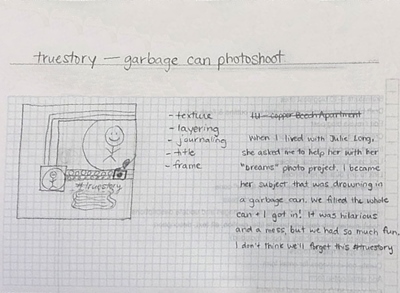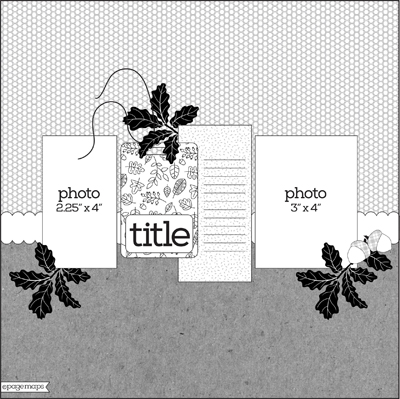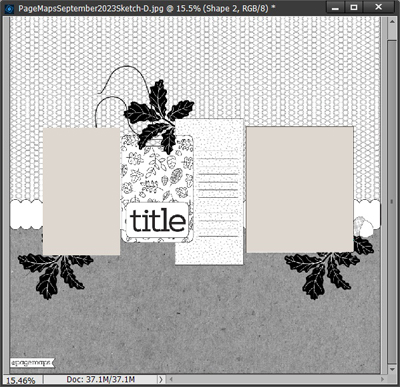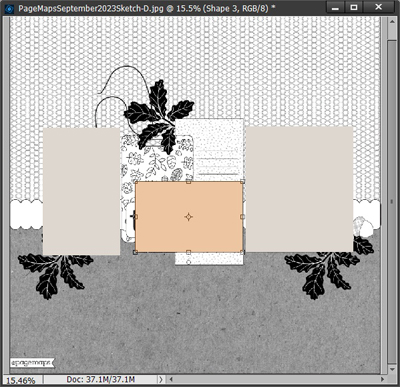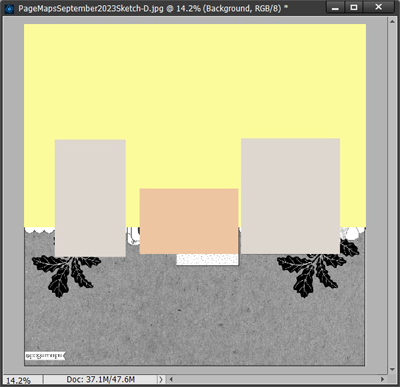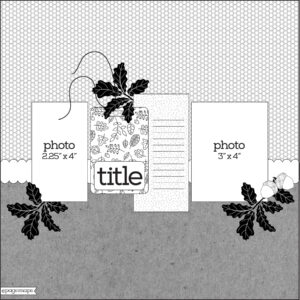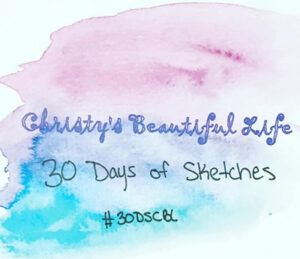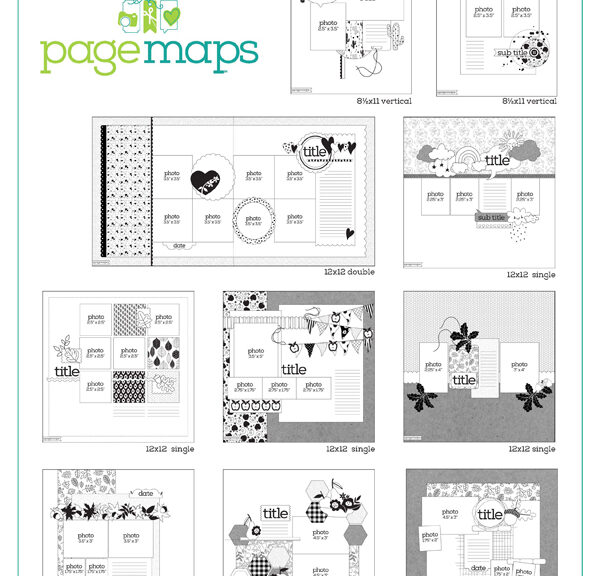
Page Maps & Sketches
Okay, so some of you digital scrapbookers might find this post a bit odd. I don’t personally know too many digi-scrappers who use or even know what a page map or sketch is. But all us digi-scrappers can make good use of page maps too!
Anyone who “grew up” doing traditional scrapbooking is likely all too familiar with these. Back in the day, this was an essential tool for most traditional scrapbooks. And for all of you who still do paper scrapbooking, this might be a handy reminder for you.
Note: The featured image at the top of this post depicts a set of Page Maps available at “Page Maps” by Becky Fleck.
What Are Page Maps?
Page maps are a sensational way to get your creative juices flowing. But they still leave room for you to do your own thing and make something completely unique. I know most of us are all about making something that is one of a kind! Just like everyone else though, sometimes inspiration is illusive and we need a boost. Page maps can give you that boost and even help you try something you may not have ever thought of before!
Page maps (sometimes called sketches) are designs of layouts proposing the placement of photos, a page title, journaling, and embellishments for your layout. Unlike a road map, a page map that you follow can result in a scrapbook layout that might vary greatly from someone else’s page created following exactly the same “map”. And, they aren’t just for scrapbook pages, they are also great for cards too!
Note: The page map above was created by Laura Whitaker quite some time ago. Sadly, I have not been able to find a currently active site for her sketches. I’m not a “Pinterest girl”. I always feel like Alice chasing the white rabbit when I click on anything that goes to Pinterest. But there are several Pinterest boards out there with her sketches. So, if you’re interested, I’d encourage you to do an internet search for Laura Whitaker Sketches.
You can find scrapbook sketches in various sizes from 12 x 12 layouts, 8.5 x 11 layouts, 6 x 6 layouts, card sketches, round sketches, tag sketches, and other odd sizes. Many scrapbook designers have progressed from hand-drawn sketches to sophisticated digitally formatted sketches. And some designers even draw out the kind of embellishments to be used in their sketches. You can now also see some very detailed colored sketches!
Before I discovered digital scrapbooking, I knew a lot of people who relied on page maps to help them design a layout. I even knew some who always sketched out their own vision of a layout before putting glue to paper. It’s just how a lot of people did (and still do) things.
I personally didn’t use page maps very often but I did use them. Today as a digital scrapbooker I use templates a lot. Mostly for efficiency but often times as a guide for a layout. Especially if I’m lean on inspiration. So, in the digital world I would equate page maps (loosely) to layout templates. But even digi-scrappers can use page maps. Let’s all take a closer look.
Using Page Maps
So, the above page map was taken from Becky Fleck’s September 2023 Page Maps shown in the featured image at the top of the post. Remember how I said page maps leave room for you to create something totally unique? Well, when you look at the page map above take it liberally. You don’t have to use acorns or maybe you don’t want the journaling. Don’t use anything you don’t like or doesn’t work, and everything you do like…use it!
As a traditional scrapbooker, I would simply have this sketch lying on my desk and use it as a cutting guide for papers, photos, journal cards, etc. I would then also use the suggested embellishment placements when finishing my page.
Before I start talking about how I as a digital scrapbooker would use a page map, please remember that I use Photoshop Elements (PSE) so everything that follows is done using that software. I’m fairly certain you can accomplish all of this in most any graphics editing software. Just look for any tips you might need specific to your chosen software.
Digitally, I’ll approach things a bit differently than I would using real paper & glue. I’ll actually pull this page map into PSE. I’ll resize it to my standard layout size of 12”x12” (3600p x 3600px). But you can size it to whatever size you prefer. If you typically use 8 ½” x 11”, this could get tricky. I know there are tutorials about how to properly resize this & I’d encourage you to search for those if you need more help with that.
With the page map open in PSE I will first create shapes using the Rectangle Tool to which I will clip my photos:
You’ll notice my shapes are not exactly the size as those on the page map…and that’s just fine. Right now, they’re just a place holder & could change shape & location when I bring the photos in.
I’m also going to add a third spot for an additional photo instead of the journaling box. Again, this is just a place holder and it may change shape, size or even location as I work on the layout.
Yes, I know…it’s covering up the title and the tag shape. Not to worry, this will all come together in the end.
Now I’ll add a shape to which I’ll clip the patterned paper along the top of the layout:
That’s probably all I really need to do before turning this page map into a layout. I’m going to be using products from “The Naturalist” by Heartstrings Scrap Art to complete this project. And here’s the page I created after being inspired by Becky’s map.
For more details about this layout, you can find it in my 2023 Personal Gallery.
Up For A Challenge?
As I mentioned earlier, if more than one person uses the same page map, chances are you’re not going to see the same layout by each creator.
I’d love to see how many different layouts we can get from the page map I used. Whether you’re a traditional or a digital scrapper create your own layout using this sketch. You can download a copy (3600px x 3600px) of this page map by clicking here. Or you can just right-click on the image below and save it to your computer. Please note, if you do this it will not be 3600×3600.
Once you’ve downloaded the sketch just create your layout using whatever products you have. Then come back and comment on this post & be sure to include your layout. If you’re a traditional scrapbooker you can just take a photo of your paper layout and post that.
It should be interesting to see the variety of layouts you all can create! Have fun!!!
Page Map Resources
I know there are some books/magazines available at different retailers (including Amazon) that will provide you with some page maps. But here are several good free resources on the internet:
PageMaps: This is the one I’m most familiar with. When I did use page maps, this is where I would go to find one. Truth be told, I still have a “library” of sketches I downloaded back in the early 2000’s. They’ve been around since 2006 & I find a lot of Becky’s sketches to be quite lovely.
30 Days of Sketches with Christy’s Beautiful Life: This Facebook Group is hosted by Christy Harriman. There are oodles of free page maps/sketches available. You will have to join the group in order to access the page maps. But if you’re interested…it’s definitely worth joining. After you’re accepted, all you have to do is go to the Files “tab” and you’ll see all the PDFs she has prepared.
Scrapbook Generation: They are mostly a traditional scrapbook supply retailer. But they do have some lovely page maps (sketches). While free, most do not have a good preview image. To get one you have to put them in your shopping cart, create an account at checkout then download the sketch before you can even see what it looks like. The ones I have downloaded are nice. But, it’s a lot of trouble to get one and you may not like it in the end. But again…they are free.
Printable Cuttable Creatables: They only have a few but they are nice. And again, they are free.
I can’t speak to what other resources might be out there. I just know a lot of Pinterest links pop up when I do an internet search. Again, not my rabbit hole 😉 If page maps are of interest to you, I’d encourage you to do a search for scrapbook layout page maps. Please also try searching specifically for scrapbook layout page sketches. You may get different results.
Some Simple Tips For Page Maps
Don’t ever feel obligated to follow a page map “to the letter”. Be wildly creative as inspiration may hit you differently than it hits others.
If you’re a digi-scrapper, think about turning your modified page map into a template of your own.
As usual, if you have any questions or need a bit of help, please don’t hesitate to “Message Me” for some assistance.
Thanks for reading this week’s Tuesday Tip. If you want to stay informed about next week’s post, just click “Follow Me” to get an update. I hope you have a wonderful week!